© 2022 Full Partner, Inc.
|
|
How to View a Course in the Classroom as the Student Sees It |
View a Course in the Classroom as the Student Sees It
Learning Management/Courses Finder/View Mode of the Course/General Section -> Show Course in Classroom button is where you can view the course as the students see it when they are signed in to the course in the classroom.
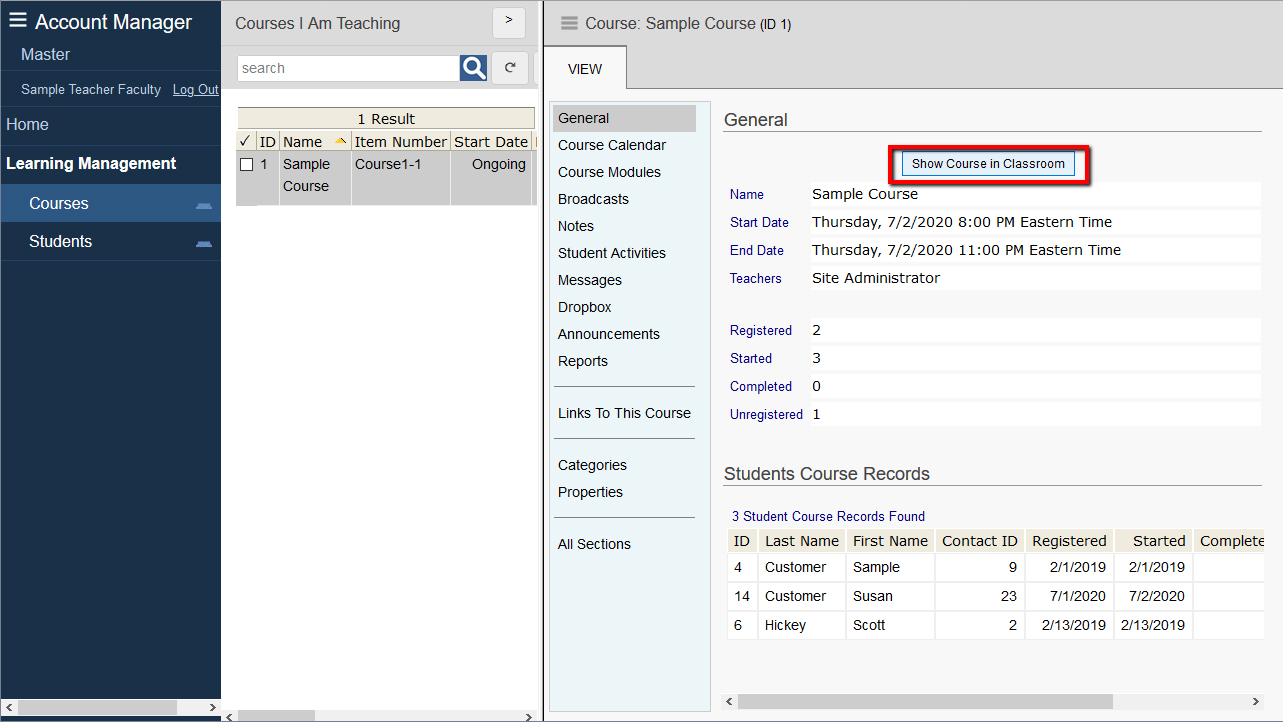
The screenshot you see here is what a limited account access teacher would see in their account manager view. The location for the above task can also be found in the same location for full access site account administrators as well. Note that the full account administrator would however have more options for editing and viewing in multiple finder locations that may not be available to limited account access teachers.
Sample Student Classroom View
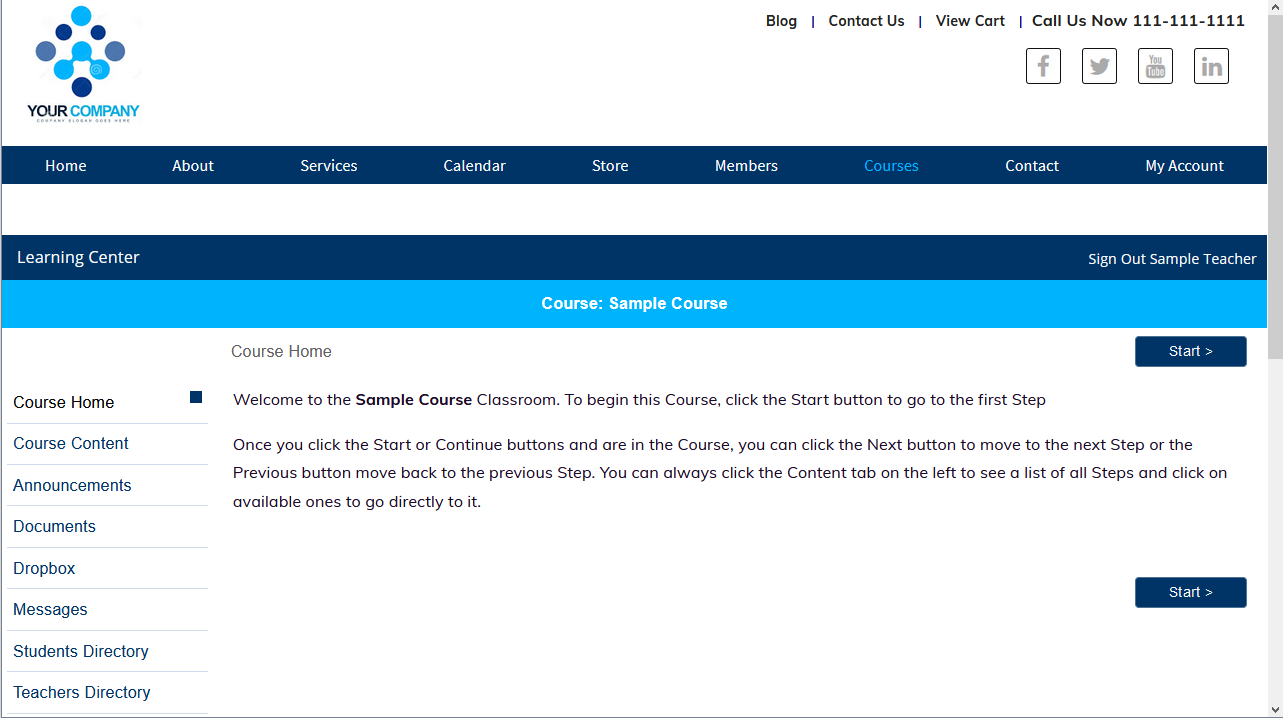
Click Next to proceed to the next content module in this chapter and follow in sequential order, or you may jump ahead to a specific topic by visiting the Course Content page for a linked Index.
Course Level Management for Teachers and Administrators Help Topics Index
- How to View a Course in the Classroom as the Student Sees It
- How to Create Course Announcements
- How to View a Printable Student Roster for a Course
- How to View the Contact Info for Students in a Course
- How to View and Edit Student Course Records
- How to View the Course Calendar List of Event Modules
- How to View the Course Modules List with Dates Available to Students
- How to View a List of All Recent Student Activities in a Course
- How to Write Teacher Level Internal Notes on the Course
- How to Review Documents that have been Uploaded by Any Students to the Course Dropbox
- How to Upload Documents to Show in the Dropbox Section of the Course Classroom for All Students
- How to Upload Documents to Show in the Documents Section of the Course Classroom for All Students
- How to Send a Message to All Students in a Course
- How to View All Messages Sent by Any Student in a Course
- How to Send a Private Message to All Teachers in the Course
- How to Send a Private Message to Another Teacher in the Same Course