© 2022 Full Partner, Inc.
Full Partner Help Center
Course: 06 Blog Management
|
|
Post Publish Section - Permalink, Slug and SEO Description |
Post Publish Section - Permalink, Slug and SEO Description
Location: Blog Management/Posts/New or Edit a Post -> Publish Section
Overview:
In the Publish section you will find:
- Where you can add your alternate SEO title or “Slug” -> this will also become the Permalink.
(See more information about the Slug .) - The direct link to the Post or the "Permalink." - The final link will show after the post is published.
- SEO Meta Name Description - Be sure to add your keyword rich relevant SEO Meta Name description. This will also show as the summary description you see for your post listing in Google Search Results.
- Options for actions the system is to perform on publish.
(See next module on how to publish your post.)
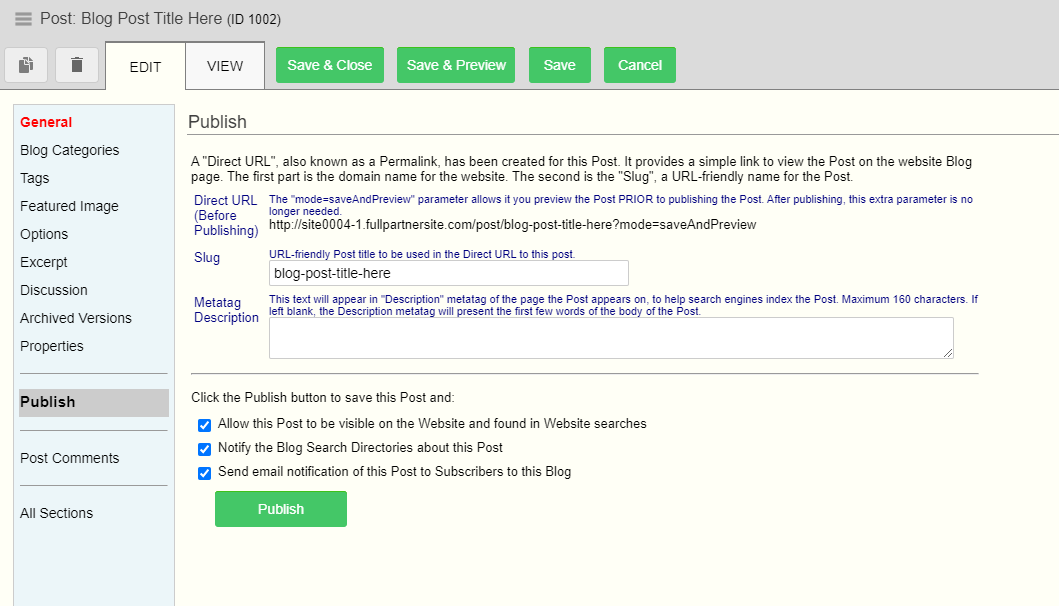
Update the Slug to an SEO Keyword Rich Post URL
In the Publish section of your Post Editor:
- Review the Slug, Update to include brief SEO Rich title if you prefer.
- If you do not change the Slug, it will default to the title of your Blog Post.
- Permalink: If the Post is already live, you can get the Permalink here.
- You can change the Permalink any time BEFORE the Post is published, but you should NOT change it AFTER the Post is published.
Note: The Slug field is now found in the Publish section post editor.
Click Next to review the next steps in creating a Blog Post, or you may jump ahead to a specific topic by visiting the Course Content page for a linked Index.
Related Topics