© 2022 Full Partner, Inc.
|
|
Optimize your Blog Post for SEO |
Optimize your Blog Post for SEO
Location: Blog Management/Posts/New or Edit a Post
Overview: By intentionally writing, formatting and preparing your blog post utilizing specific fields, you can take advantage of Full Partners built-in blog post SEO options to give you blog post the best chances of rising to the top of the search page rankings. In the below module, we cover all the various formatting and SEO fields that you should pay attention to when creating your post.
Included below is a map and best practices taking advantage of the built-in SEO elements including:
- Post Title and Title Tag
- Post URL / Slug
- Post Meta Tag Description
- Post Meta Tag Keywords
- Post Image Titles
- Post Sub Headers
- Optimise your Post Body Content
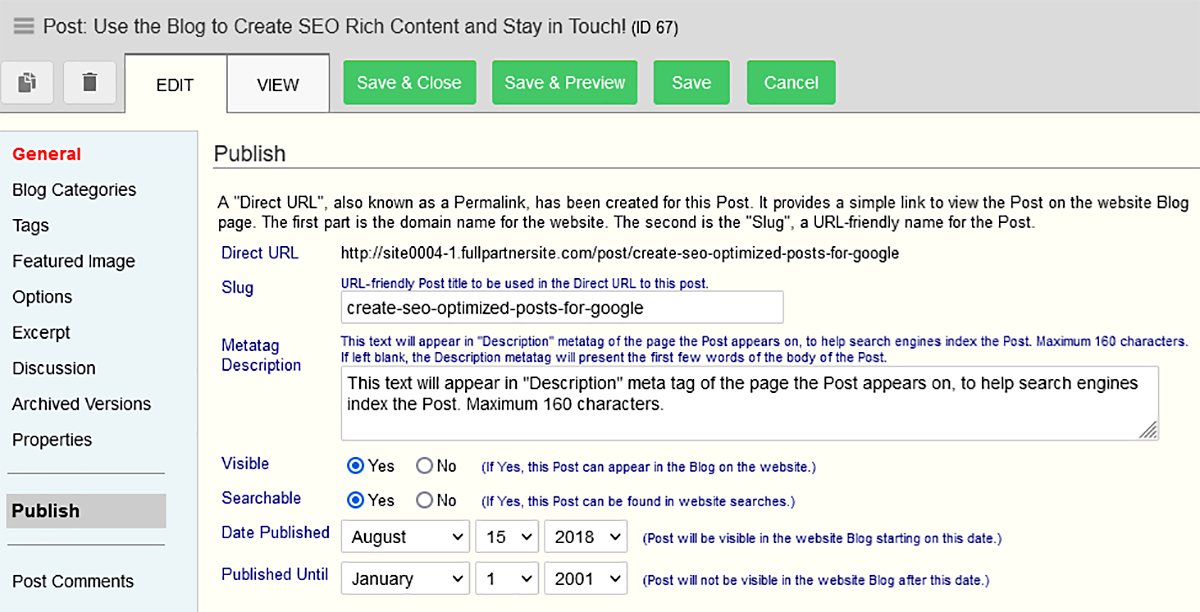 |
Optimize How we Translate Your Post Content into Meta Tags
- Post Title Tag - The text you type in the post Name field will populate thetag and will present in the blog using the <H2> tag by default.<span data-mce-bogus="1" class="mce-nbsp"> </span>It is fine for the Post Title to be longer, or “catchy” so the reader will get hooked into reading but try to get one or two relevant keywords into the Post Title.
Back to Top - Post URL / Slug – The system will create the URL from the text in the Post Title (Post Name field.) If the Title is too long or not reflecting SEO keywords very well, the Slug should be edited as it will override the title and will become the URL or link to the post and be what the SEO crawlers will index.
It’s a good idea to take advantage of this field and create a concise keyword rich slug to become the URL for the post.
- Example of a reader-friendly "catchy" title: Why Creating SEO Optimized Posts will Lure Google to your Website and Make it Irresistible
- Example of how the slug can work as a better as a keyword rich URL: Create-SEO-Optimized-Posts-for-Google-Search-Ranking
Be sure to review and edit the slug before you publish, as it is not advisable to change a slug after it is published.
- Post Meta Tag Description or <meta name="description"> - The content to populate this SEO field can be found in the Publish section of the post editor.
This Metatag Description is the snippet of text that shows in the Google search results as the reader friendly summary description presented under the link, so you want to make this readable and concise as well as contain the main keyword(s) of the post.
If left blank, the Metatag Description will auto-populate with the first sentence or so of the body of the Post. This field shows up to 160 characters.
- Post Meta Tag Keywords or <meta name="keywords"> - are taken from the Tags section of the Post Editor. These tags should be focused and reflect that post's exact key word phrasing. Conversely, it is not a good idea to apply tags that are not found in the body of the post.
You may apply as many tags that are relevant.
SEO Tips for Optimizing Images and Text in the Body of the Post:
- Post Image Titles - Be sure to use your relevant keywords in the html "title= " field of any images you have inserted into your blog post. To do this, click on the image after it is inserted into the post, then select the Properties dialog option. In the Image Properties dialog, type in the relevant keywords into the field we call "Tool Tip." This populates the "title=" field in the image tag in the code.
Note: the Alt Text field in the Image Properties is used for the visually impaired who use screen readers to read back to them what the content is on the page. It is always a good idea to populate this field as well, and it is fine if it contains the same text as the Title (Tool Tip) field.
For social media sharing, we populate a meta property image field with the image you assign in the Featured Image section of the Post Editor so be sure to put your post's featured image in that field as well as the body section of the post editor.
- Post Sub Headers <h3>- For best practice use relevant keywords in the sub headers and apply the H3 style to the sub headers using the Styles drop down in the post editor to wrap them in an <h3> tag in the code.
- Post Body Content – For best practices, the Title, Image Titles, Sub Headers and Body Content should all reinforce each other utilizing interchangeably the tags you have set for the post. The more all the above elements reinforce each other, the higher rank your post will receive in the search engines, but is is important that the relevant keywords are found in the body text as well or you post could get ignored for artifical key word stuffing.
Click Next to review the next steps in creating a blog post, or you may jump ahead to a specific topic by visiting the Course Content page for a linked Index.
Related Topics