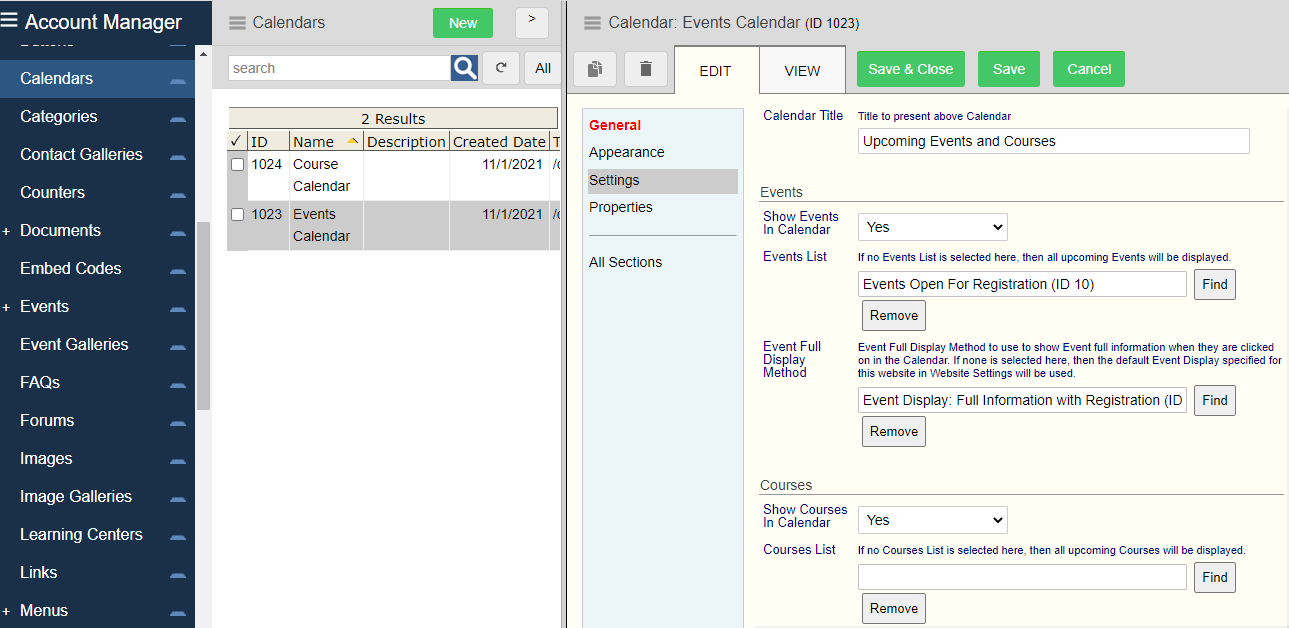© 2022 Full Partner, Inc.
Full Partner Help Center
Course: 01-1 Content Management Objects
|
|
Calendars |
CalendarsLocation: Contact Management/Calendars Overview: Use the Calendar content object to present your upcoming Events or Courses in a monthly gird format. How to Create a Calendar Object and Add it to a Page or Article
Visit the Course Content page for a linked index of the Content Management Objects. Related Topics
|