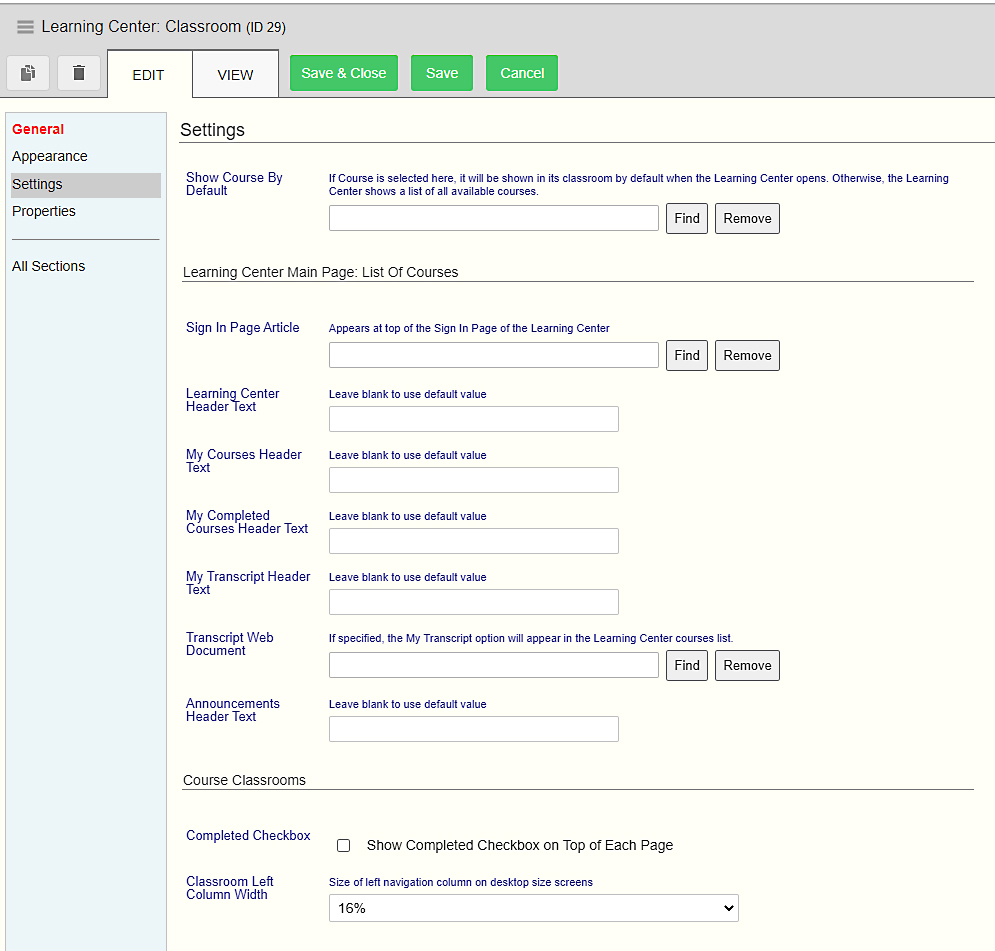© 2022 Full Partner, Inc.
|
|
Learning Centers |
Learning Centers
Location: Content Management/Learning Centers Overview: The Learning Center content object is the content object that is specifically designed to host and present your online courses. It is a single object that manages multiple other objects and services associated with the website presentation of everything related to a student’s interaction with your online courses. Typically, Learning Centers come pre-installed with your website account and it is likely you would only ever need one. However you may add additional Learning Centers to your website as needed to provide a variety of distinct environments for specific themed online learning courses. If you need to add an additional Learning Center to your website, you can duplicate this content object and add it to a page via the column editor, just like any other content object. Please be aware though that some of the built-in website settings we use to reference some aspects of the learning center are only set to point to the default, or main Learning Center. If you have questions about setting up additional learning centers, please reach out to your Full Partner support technician for assistance via: customersupport@fullpartner.com Settings: The following settings can be set within the Learning Center Editor:
Visit the Course Content page for a linked index of the Content Management Objects. |
 To learn more about how to create and manage online courses, visit our in-depth course on the
To learn more about how to create and manage online courses, visit our in-depth course on the