© 2022 Full Partner, Inc.
|
|
Locate and Update Your Ecommerce System Emails |
Locate and Update Your Ecommerce System Emails
Overview: If you have signed up for ecommerce there are a number of included system emails that are preset with your website that are triggered to go out based on ecommerce and customer-based actions. These emails are ready to go “out-of-the-box,” however you may want to review them for content, and add some intro copy, customize the signature, and review the logo and etc. You may also want to test them to understand firsthand what the customer will experience.
Review for Content: It would be a good idea for you to review and edit these emails as needed. For instance, you will want to review the from address, friendly from name, reply to address and logo and body copy surrounding the order and user variables etc. to make sure they are accurate.
Tip: It is best to not edit or replace any of the auto-fill order and contact variables.
Testing: It is not easily possible to get a good test for the system emails with the send as test function, as their content is mainly dependent on specific variables getting populated by the system in real-time. The best way to test these emails is to perform a test order using a valid email address. Note that if you want to test the New Contact Account information email, you will need to use a brand-new email to the system and go through checkout as a new customer.
- See here for help on How to Perform a Test Order
- The most common ecommerce system emails are noted below.
Below is a screenshot of the system email finder where you can see all available system emails, some you may use, some you may not need.
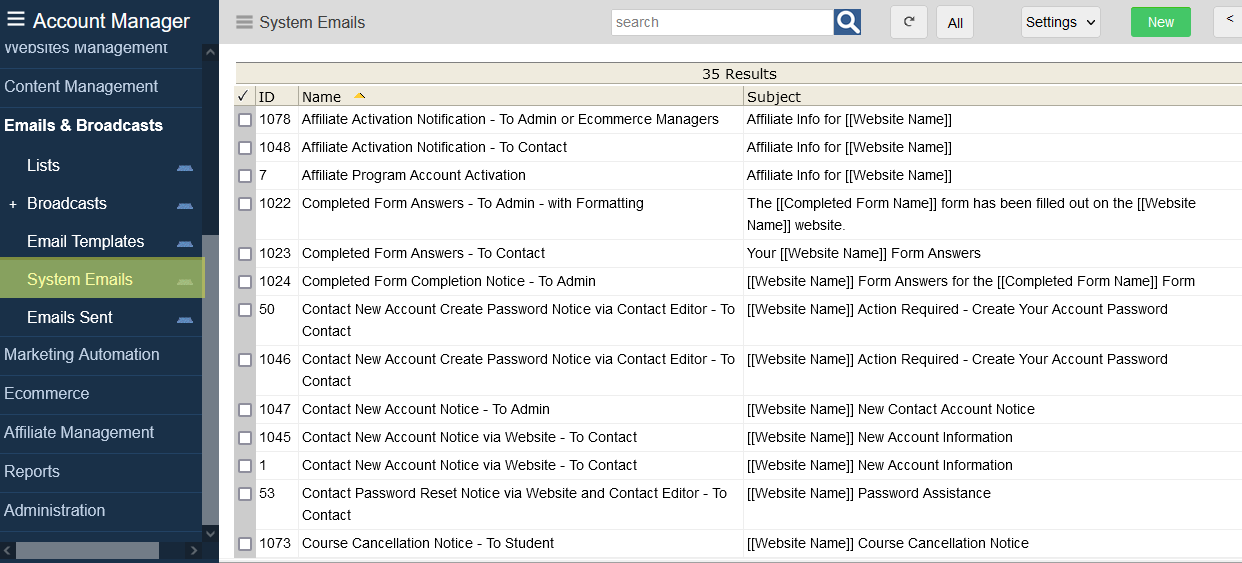
You can also find and edit these emails via Website Settings for example, here is where you can find and edit order sysetm emails.
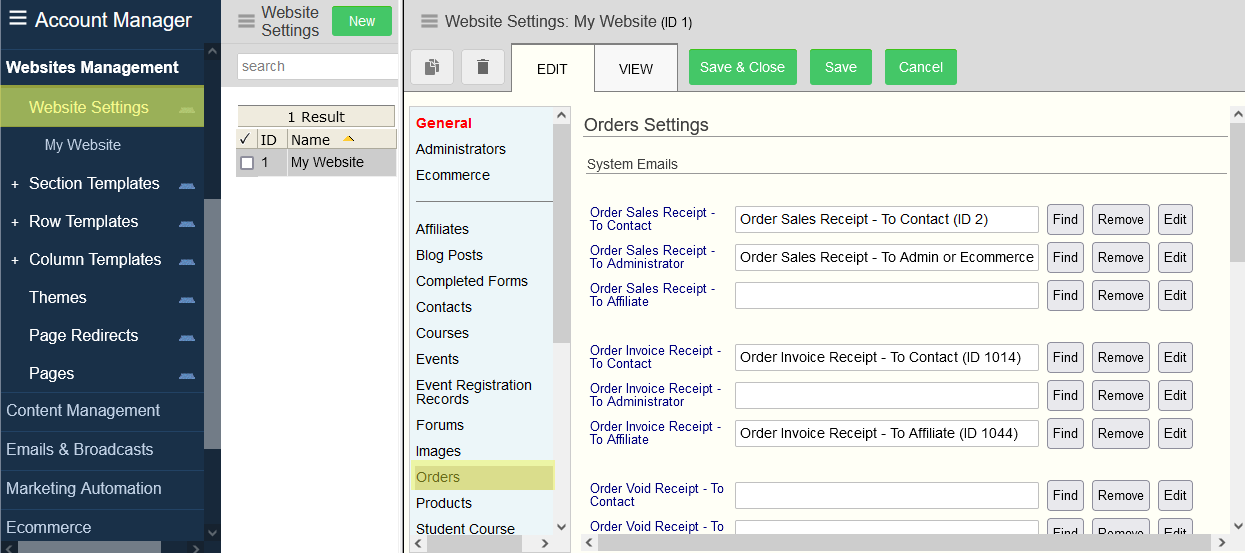
Listed below are a few key system emails you will use when starting with basic ecommerce:
Ecommerce Order Related Emails
Location: Website Management/Website Settings Editor -> Orders Section
- Order Sales Receipt - To Contact
- Order Sales Receipt - To Administrator
- Order Invoice Receipt - To Contact
- Order Shipped Notice - To Contact
- Order Refund Receipt - To Contact
- Order Declined Credit Card Notice - To Contact (Used for ongoing subscription and installment payments that get declined.)
New Account Emails for Contacts
Location: Website Management/Website Settings Editor -> Contacts Section
- New Account Notice - To Contact
- New Account Create Password - To Contact
- Password Reset Notice - To Contact
New Affiliate Emails
Location: Website Management/Website Settings Editor -> Affiliates Section
- Affiliate Activation Notice to Contact
- Affiliate Activation Notice To Administrator