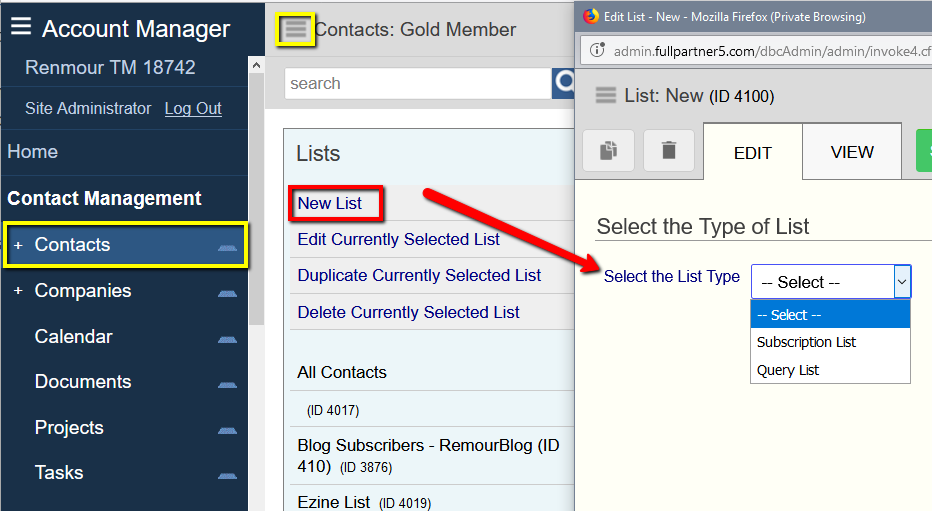© 2022 Full Partner, Inc.
Full Partner Help Center
Course: 04 Contact Management
|
|
Creating Lists in Contacts |
Creating Lists in ContactsOverview: There are two types of list you can create in Contacts they are:
*Query Lists and Subscription Lists both show up in the Email Broadcast List Finder as available lists to send emails to.
Click Next to see how to create these lists or click here to go to a linked index of help topics for Contacts Related Topics:
Popular Contact Management Topics
|
© 2022 Full Partner, Inc.