© 2022 Full Partner, Inc.
|
|
Prospect Type Contacts and Forms |
Prospect Type Contacts and Forms
Location: Contact Management/Contacts
Overview: Review a prospect type contact, and how forms play into creating these types of contacts.
In this module we cover:
- How are prospect contact records created in the system?
- Email Address is Key: What is the importance of requiring the email address field in a form?
- What type of account permissions does a prospect contact record have?
- How can I easily find my prospects within my contact finder, so I can correspond with them?
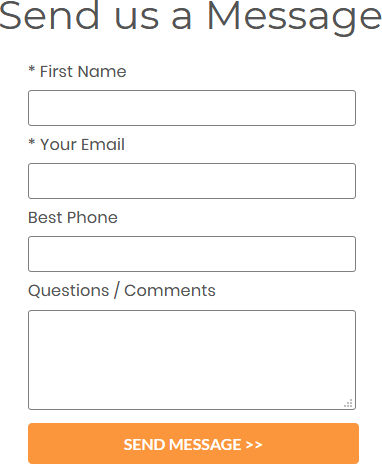
How are prospect contact records created in the system?
A contact record that is created via interacting with your website lead forms are often referred to as a prospect.
In the Full Partner system, this type of contact record is auto-created when a web visitor interacts with your website in any of the following ways:
- Filing out a Form
- Filling out a Survey
Email Address is Key: What is the importance of requiring the email address field in a form?
Any of these website actions listed above will create a contact record so long as the email field was captured, and so long as they do not have a contact record or account already in your contacts database.
No Duplicates: It's good to note here that the system uses the email address field to uniquely identify and create a new contact record—so long as that email address does not yet exist in the database, a new record will get created. If however the email is already in your contact database, we will update that contact record with the new activity.
So bottom line: if you want to create and save your prospect's contact information into a contact record always ask and require the email field in any type of form or survey you set up. (See more on Forms here.)
Can I save data from anonymous forms and surveys?
Yes. If you do not require or capture an email address on any of your forms or surveys, a contact record will not be created, however we will still record the results of these forms and surveys under the appropriate corresponding completed form or completed survey finders. In this way you can have anonymous surveys and forms and still collect and review the data you receive. (See more on Forms here.)
What type of account permissions does a prospect contact record have?
The system does not auto-assign the Customer Member Group to a record created via a form, therefore it does not create any type of website sign in permissions to that record. They are simply a type of Contact Record for someone who has shown some kind of interest in your website, but has not yet become a Customer or Active User.
How can I easily find my prospects within my contact finder, so I can correspond with them?
Since the system does not auto-assign a member group for these types of contacts, it can be very useful to set up rules to assign dedicated categories to your prospect type contacts. This rule can be triggered based on any of the various form or survey based actions they performed on your website. In this way you can easily run a query type list to identify and correspond to them as a group at a later time. (See more on Rules.)
Click Next to proceed to the next contact type overview or you may jump ahead to a specific topic by visiting the Course Content page for a linked Index.
Related Topics
- General Contacts vs Customer Contact Records Overview
- Customer Contact Records
- Sign In Accounts
- Administrator Type Contact Records
Common Questions
Popular Contact Management Topics
© 2022 Full Partner, Inc.