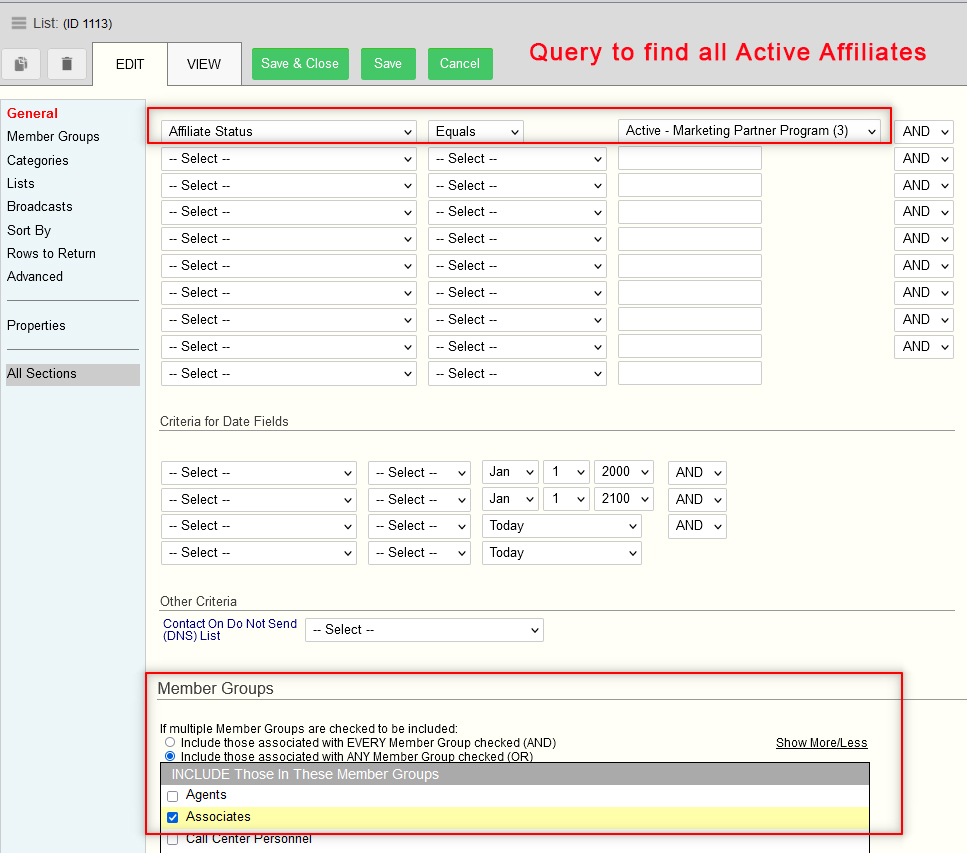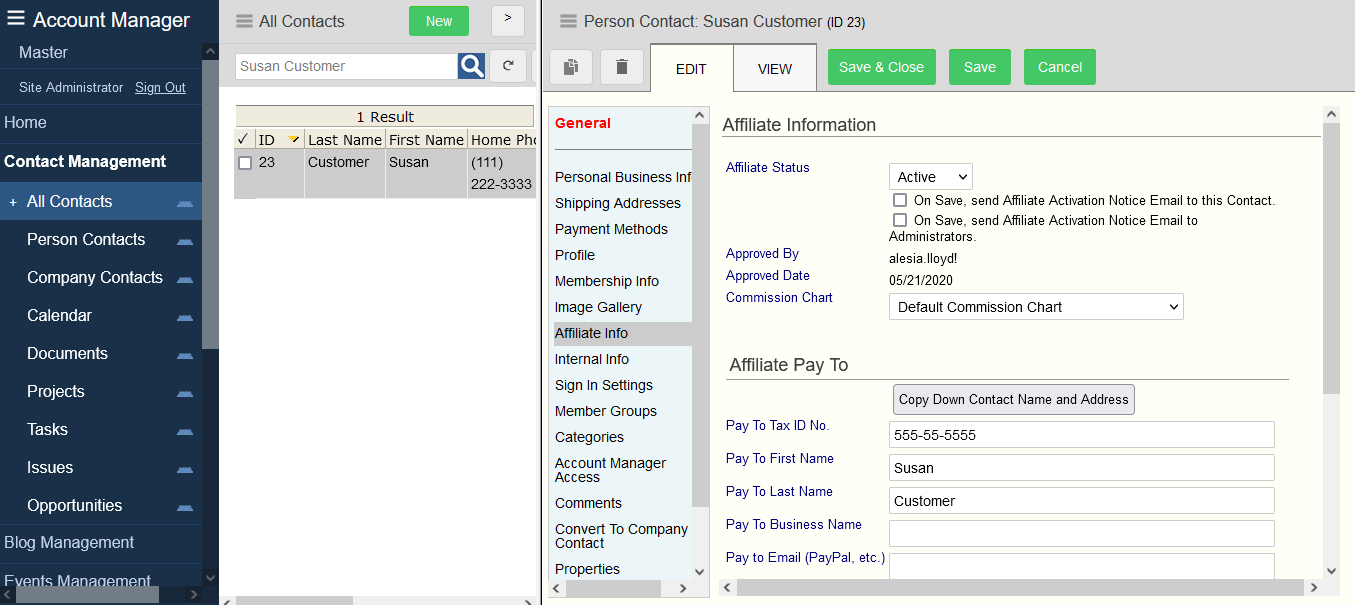© 2022 Full Partner, Inc.
|
|
Manage Your Affiliate Contacts |
Manage Your Affiliate ContactsLocation: Contact Management/Contacts/ Edit -> Affiliate Info Section Overview: You can find and manage your affiliates and their affiliate related settings via the Contact Editor / Affiliate Info section. The affiliate related settings and contact editor tasks available include:
TIP: You will likely want to have a list of all active affiliates available in your Contact Save Query Lists. This makes it easier to call them up and work with them, as well as giving you the ability to send broadcast emails to them as a list. To do this, create a query in the Contacts Finder using the two following criteria:
Click Next to continue on through topics related to the affiliate program or click on the Course Content page to see a linked list of topics you can go directly to. Related Topics: Affiliate Course Chapters
|