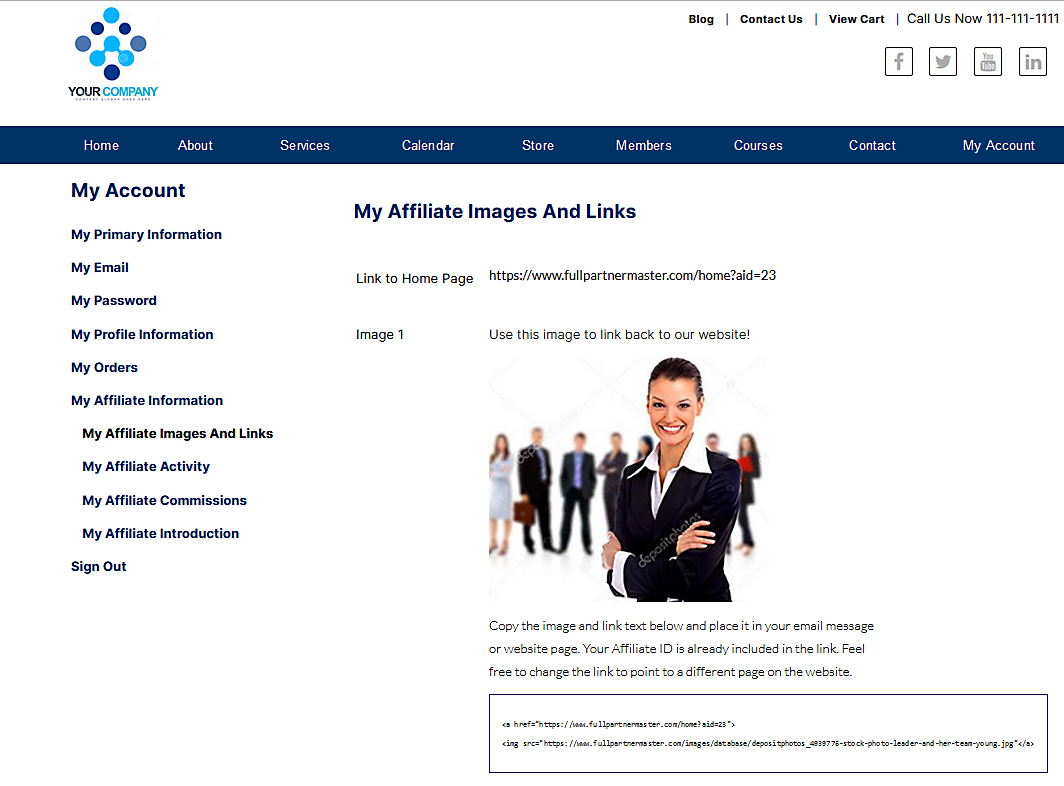© 2022 Full Partner, Inc.
|
|
Affiliate Resources - Craft Your Affiliate Portal |
Affiliate Resources - Craft Your Affiliate PortalEnable Default Pages Provided for You in My Account:Location: Your Website URL / My Account -> Affiliate pages Overview: The system provides the core requisite pages that are needed for a basic affiliate program setup. These are covered in other help modules and can be accessed under the My Account/ -> various Affiliate pages. (See below related help links and see below screenshot for reference.) Related Help: Add Additional Custom Pages You May Need:Location: Content/My Account Editor/ My Affiliate Images And Links Section -> My Affiliate Images And Links Article Overview: If you find that you want to provide additional information or resource links for your affiliates beyond what we provide in the My Account/My Affiliate fields, one suggestion is to add an associated article to the My Affiliate Images And Links Section of the My Account Editor in the My Affiliate Images And Links Article field. In this article you can either provide what ever additional resources you need, of if needed, you can offer a click here for more... type links and link to any set of pages you have created on your website to host the additional resource or promotional information. Tip: Remember to secure those additional page sot the “Associates” Member group. This article will present at the top of the My Affiliate Images And Links Section and can direct your affiliates to other pages you've created on your website as needed. Review of the My Affiliate Information Pages in the My Account SectionIn Reviewing the Affiliate Portal in general, these are the website pages and content fields that are available to show to the Affiliates. They can access these pages under the My Account/ -> various Affiliate pages including:
Click Next to continue on through topics related to the affiliate program setup or click on the Course Content page to see a linked list of topics you can go directly to. Affiliate Course Chapters
|