© 2022 Full Partner, Inc.
|
|
Link to Add Product Directly to Shopping Cart |
Link to Add Product Directly to Shopping Cart
Overview: Create a link to a Product on your website using an Add to Shopping Cart option in the link.
This type of link will not show the Full Information of the product along with an Add to Cart button. It will instead take the web visitor to the shopping cart with the product already there for them. This is different than a regular Link to Product in that it bypasses the display and info view of the product completely.
How to Create a Link to add a Product Directly into the Shopping Cart
Summary: These types of links are often used for "Buy Now" links, or any time you want to send your customer directly to the shopping cart without having to go through the default product display first.
- In a Content Editor, highlight the text or select an image that you want to become a link.
- Click on the “Add Link” tool in the tool set.
- This brings up the Insert Link dialog.
- Find and open the “Link To” menu and select “Product – Add to Shopping Cart” from the list.
- This launches the Product Associate Finder where you can sort or search by name etc. to find the Product you would like to link to.
- Once you find the Product in the list click the “Select” button to select it.
- This brings you back into the Insert Link dialog
- Next, if you have more than one item in the product, review the “Link to Item ID” menu. Here you can select which item within the product you want to add to the shopping cart. The first item in the product will always be the default.
- When done, click the “Save” button to finalize the link
Example of what the customer sees when they click on an Add to Cart type link: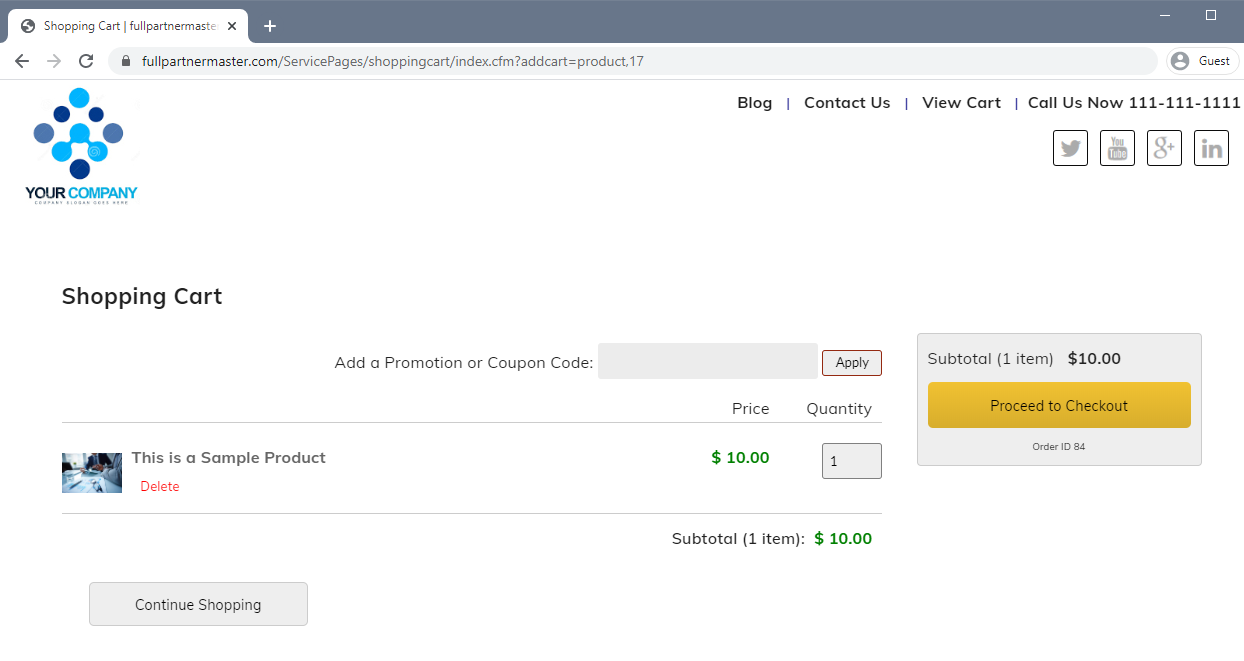
Click Next to review the different sections of the Content Editing Tools in sequence, or you may jump ahead to a specific topic by visiting the Course Content page for a linked Index.
- Link to a Page on your Website
- Link to an External Website URL or Permalink
- Link to an Article on your Website
- Link to an Anchor on the Same Page
- Link to a Course on your Website
- Link to a Document on your Website
- Link to an Email Address
- Link to an Event on your Website
- Link to a Form on your Website
- Link to an Image on your Website
- Link to a Product on your Website
- Link to Add Product Directly to Shopping Cart
- Set an Image as a Link
- Set a Link to Open in a Popover
- Set a Link to Open in a New Window
- Add a Style or Button Format to a Link