© 2022 Full Partner, Inc.
Full Partner Help Center
Course: 08 Learning Management System
|
|
How to Send a Private Message to Another Teacher in the Same Course |
How to Send a Private Message to Another Teacher in the Same Course
Learning Management/Courses Finder/View Mode of the Course -> Messages Section is where you can utilize the Classroom’s internal messaging system to send messages to a specific teacher within the course.
- Click the New Message Button
- Select the radio button next to Selected Teacher and open the menu to select the teacher’s name
- Add a subject
- Type your message
- Click send
All messages will be archived in a list in the messages section of the course.
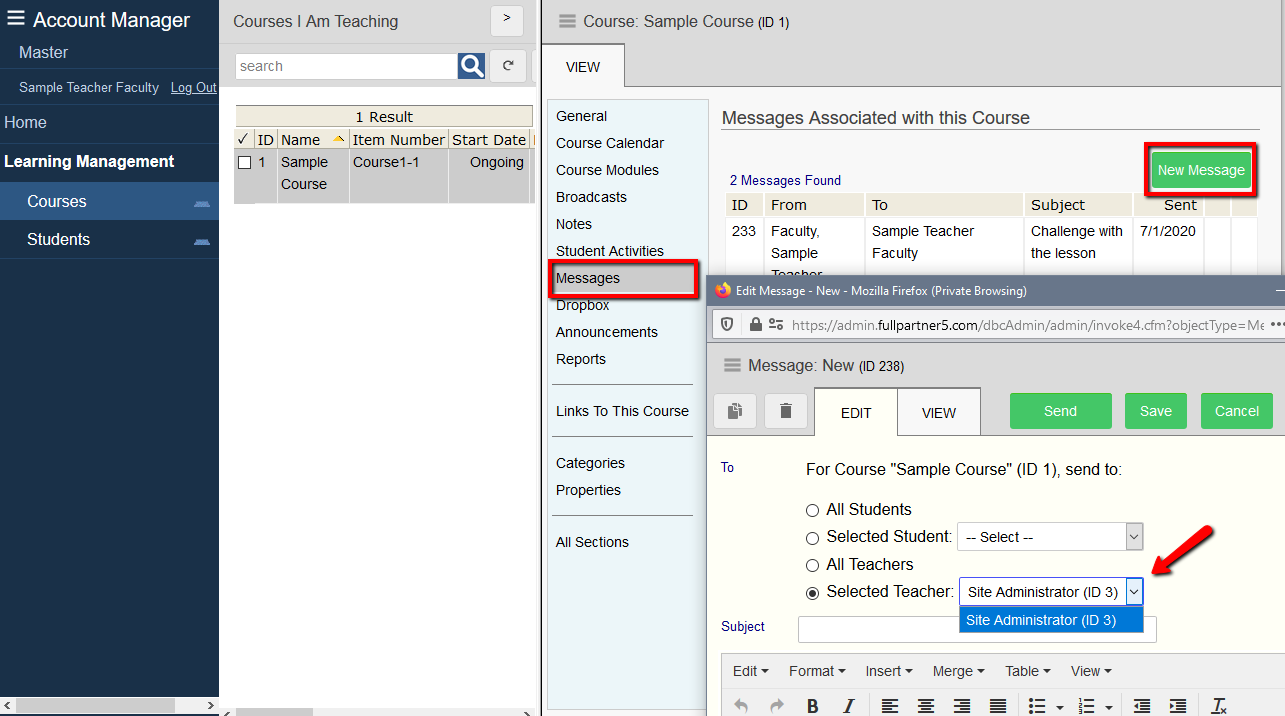
Click Next to proceed to the next content module in this chapter and follow in sequential order, or you may jump ahead to a specific topic by visiting the Course Content page for a linked Index.
Course Level Management for Teachers and Administrators Help Topics Index
- How to View a Course in the Classroom as the Student Sees It
- How to Create Course Announcements
- How to View a Printable Student Roster for a Course
- How to View the Contact Info for Students in a Course
- How to View and Edit Student Course Records
- How to View the Course Calendar List of Event Modules
- How to View the Course Modules List with Dates Available to Students
- How to View a List of All Recent Student Activities in a Course
- How to Write Teacher Level Internal Notes on the Course
- How to Review Documents that have been Uploaded by Any Students to the Course Dropbox
- How to Upload Documents to Show in the Dropbox Section of the Course Classroom for All Students
- How to Upload Documents to Show in the Documents Section of the Course Classroom for All Students
- How to Send a Message to All Students in a Course
- How to View All Messages Sent by Any Student in a Course
- How to Send a Private Message to All Teachers in the Course
- How to Send a Private Message to Another Teacher in the Same Course