© 2022 Full Partner, Inc.
Full Partner Help Center
Course: 07 Ecommerce
|
|
Currency Type and Currency Symbol Setting for eCommerce |
Currency Type and Currency Symbol Setting for eCommerce
Location: Websites Management/Website Settings / Edit Mode -> Ecommerce Section / Currency and Currency Symbol Sections
Overview: To present and collect your currency in something other than the U.S. Dollar, visit the Website Settings/ Ecommerce / field to set the Currency type and Currency Symbol to show.
Note: this is a website-wide setting, so this setting will apply to all Products, Courses and Events that you sell through your website.
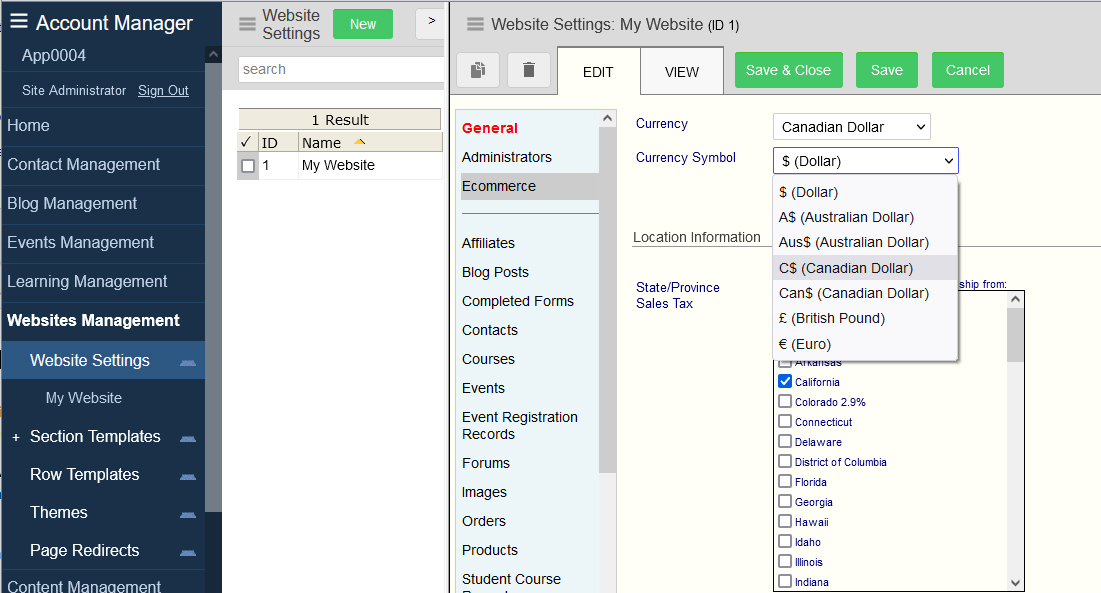
Click the Next Button to proceed to the next content module in sequential order, or you may jump ahead to a specific topic by visiting the Course Content page for a linked Index.
Chapter Topics Include:
- Locate Ecommerce Settings in Website Settings
- Ecommerce System Emails, Order Receipt, Shipping Notice, etc.
- Credit Card Processor Account Settings
- Currency Type and Currency Symbol Setting for eCommerce
- Sales Tax Assignment by State or Province
- Restrict Countries You Ship To
- Access Your Test Credit Card Number
- Setting Up and Working with Your Products